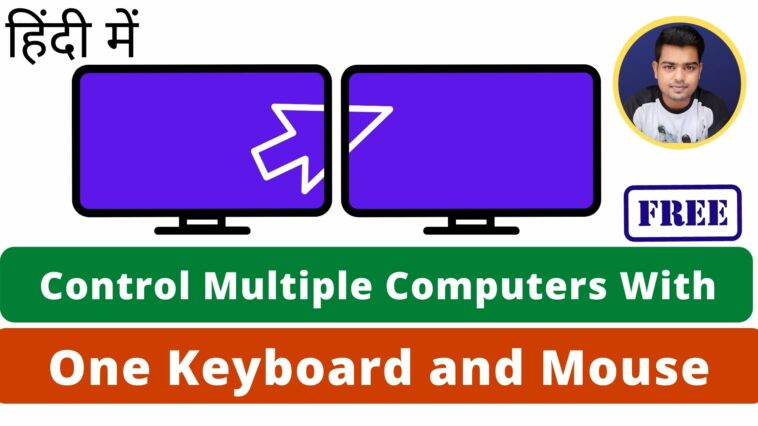How to Control Multiple Computers With One Keyboard and Mouse – Mouse Without Borders
Mouse Without Borders – Control Multiple PC With One Keyboard and Mouse: Want to control multiple computers simultaneously with the same keyboard and mouse? The software – ‘Mouse Without Borders’ option can help without any cost. Now you no longer need a KVM Switch hardware for Multi-PC Setups or any paid software like – ‘Synergy‘
If you have more than one PC in your house – say, a private and work machine, or a laptop alongside a home theatre PC – it is often a pain to manage them. rather than stacking your keyboards on top of every other, you can use specialized software called ‘Mouse Without Borders‘ to use one mouse and one keyboard with two computers simultaneously.
Mouse Without Borders: Free and simple for Windows
An experimental project from Microsoft developer Truong Do, Mouse without borders is a free program by Microsoft itself, that shares your mouse and keyboard between Windows machines only. It’s also very easy to line up, which makes it an honest initiative if you’re just starting out with these programs.
Download and install Mouse without borders from Microsoft on your main PC – the one whose keyboard and mouse you would like to use across all machines. Click ‘No’ from the first interface when asked if you’ve installed it on other PCs. You’ll be given a code along with the system name – simply take that code and system name. Now install Mouse without borders on your other PC(s), entering the code and system name when prompted, then Click ‘Yes’. They ought to automatically connect with each other, no extra hassle required.
Read Also:
How to Highlight Mouse Pointer Windows 10
How to Show Keystrokes on Windows | A Keyboard Utility For All Your Presentation Needs
Remote Control VLC – Turn Your Android Phone into a VLC Remote Control
Disable Control Panel Access on Windows 10
Mouse Without Borders – Control Multiple PC With One Keyboard and Mouse | Issues Addressed in the Tutorial:
- How to share one mouse and keyboard across computers?
- How to control your computers with one mouse and keyboard?
- How to control multiple computers using only one keyboard and mouse?
- How to control two computers with one keyboard and mouse in windows?
- How to use one mouse and keyboard for two laptops or dual screen?
- Why you no longer need a KVM Switch for Multi-PC setups?
Here within this video, I show you – How to Control Multiple Computers With One Keyboard and Mouse – Mouse Without Borders in Hindi
DOWNLOAD FROM MICROSOFT: Official site!
Therefore, this is often all about “How to Control Multiple PC With One Keyboard and Mouse“. I hope you are able to understand all the processes regarding this subject. Try it out and let me know what you think of it below!