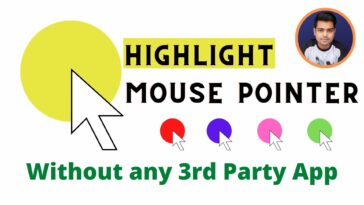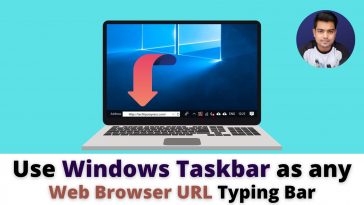Tips and Tricks
More stories
-
215 Views
in Google Chrome, WindowsLock Apps in Windows 10 – How to Lock Computer Applications
How to Lock Specific Apps and Games in Windows 10 in 2021 | Password Protect Programs Windows 10 Lock Apps in Windows 10 – How to Lock Computer Applications: Windows has always had a variety of important applications that we love. And with the Windows 10 operating system and its Universal application platform, the amount […] More
-
4 Shares184 Views
in Google Chrome, Internet, WindowsUninstall Google Chrome Completely – [SOLVED] Google Chrome Clean uninstall
Remove Google Chrome Completely | How to FULLY Uninstall Google Chrome from Your Windows Computer Uninstall Google Chrome Completely – [SOLVED] Google Chrome Clean uninstall: Do you want to clean uninstall the Google Chrome browser completely? Have trouble with the google chrome browser? Does your chrome crash frequently? does one get unknown errors frequently? Don’t […] More
-
189 Views
in Google Chrome, Internet, WindowsLimit Download Speed Windows 10 – Limit Any Application’s Bandwidth
How to Limit Any Application’s Bandwidth on Windows | Limit Download Speed for Windows Applications Limit Download Speed Windows 10 – Limit Any Application’s Bandwidth: You can easily restrict Windows Update’s download along with upload speed on Windows 10. Some applications by default allow users to set limits on their bandwidth. But, for applications that […] More
-
2 Shares215 Views
in Google Docs, Internet, WindowsMap Cloud Storage as a Network Drive – Mount Cloud Storage as Local Drive Free
Easy Steps to Mount Cloud Storage as a Local Drive in 2021 | Map Google Drive as a Network Drive Map Cloud Storage as a Network Drive – Mount Cloud Storage as Local Drive Free: When external hard drives are gaining more popularity for the power to store huge volumes of data, SSDs or solid-state […] More
-
-
108 Views
in Excel and Google Sheets, WindowsUNLOCK Protected Excel Sheets WITHOUT Password – Excel Password Recovery
UNLOCK Protected Excel Sheets WITHOUT Password – Excel Password Recovery UNLOCK Protected Excel Sheets WITHOUT Password – Excel Password Recovery: Password protection in Microsoft Excel is usually utilized in workplaces to protect important data. Microsoft Excel allows to secure the worksheets and prevents other users from making any changes to the original data. There are […] More
-
74 Views
in Excel and Google Sheets, Google Chrome, Google Docs, Internet, WindowsGoogle Docs Offline – How to Create, Edit Google Docs Files Without Internet
How to Set Up and Use Google Docs & Google Drive Offline Mode | Create – Edit Files Without Internet Google Docs Offline – How to Create, Edit Google Docs Files Without Internet: You can work on your Google Drive files without internet, but it takes a couple of steps to succeed in an internet-free […] More
-
152 Views
in Google Chrome, Internet, WindowsSpeed Up Google Chrome | How to Make Google Chrome Download Faster
How To Boost Internet / Download Speed On Google Chrome by 200% | Fix Slow Download Speed [Solved] Speed Up Google Chrome: Typing a URL within the browser and expecting the page to load is one of the foremost annoying moments that we encounter. Today the web has reached some extent where everything is at […] More
-
67 Views
in Android, Google Chrome, Internet, WindowsRemote Desktop Connection – Remotely Access Another PC Over the Internet
How to access your desktop remotely with google chrome remote desktop? Remote Desktop Connection: Want to sign in to a computer from another desktop or a mobile device? Here’s the way to use Google’s Remote Desktop to create the connection. Once upon a time, when the tech world not thus far away, accessing a pc […] More
-
Merge Multiple PDF Files Into One – How to Combine PDF Files for Free
Merge Multiple PDF Files Into One: How to quickly combine multiple pdf files into a single document? Merge Multiple PDF Files Into One: Do you have multiple PDF files that you simply need to combine into one single document? It’s easier than you would possibly think to combine PDFs (and other documents and images) into […] More
-
45 Views
in Google Chrome, Internet, WindowsWiFi connection issues windows 10 [Solved]
How to Fix Wi-Fi Not Showing or Not Working in Windows 10 PC/Laptops[Solved] WiFi connection issues windows 10: Recently we’ve used the free upgrade from Microsoft to upgrade Windows 10 to the newest Windows 10. Well, the installation process was quite smooth without any issue until we struck up with the primary issue. The system […] More
-
How to Highlight Mouse Pointer Windows 10
Get Mouse Pointer Highlight – How to Highlight Mouse Pointer for Presentations or Demos Windows 10 How to Highlight Mouse Pointer Windows 10: For presentations or windows pc screen recording tasks, follow these steps to know how to highlight the mouse cursor with a yellow circle or ripple effect in Windows 10 PC. If you’re […] More
-
165 Views
in Google Chrome, Internet, WindowsAdd an Address Bar to Windows 10 Taskbar | How to add URL Bar to Taskbar
Add an Address Bar to Windows 10 Taskbar | How to Add a URL field to Your Windows 10 Taskbar What is Add Address Bar (URL field)? Add an Address Bar to Windows 10 Taskbar: There are numerous tasks for Windows users which has been made easy by Microsoft. you may aware of new features […] More




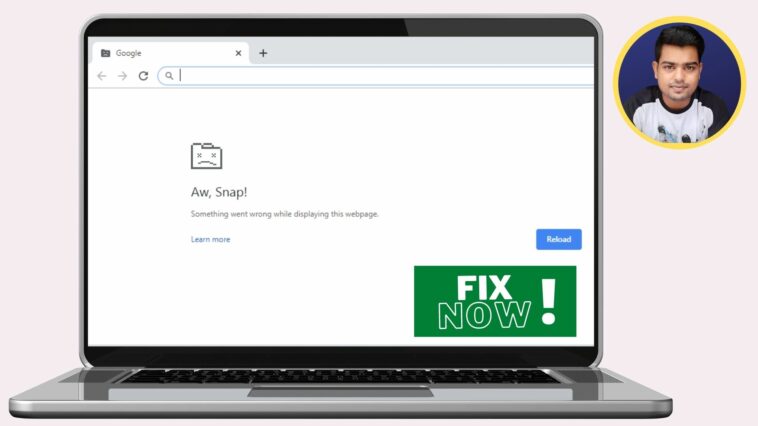


![Uninstall Google Chrome Completely - [SOLVED] Google Chrome Clean uninstall - TechTipsExpress](https://techtipsexpress.com/wp-content/uploads/2021/08/Uninstall-Google-Chrome-Completely-SOLVED-Google-Chrome-Clean-uninstall-TechTipsExpress-364x205.jpg)








![WiFi connection issues windows 10 [Solved] - TechTipsExpress](https://techtipsexpress.com/wp-content/uploads/2021/04/WiFi-connection-issues-windows-10-Solved-TechTipsExpress-364x205.jpg)