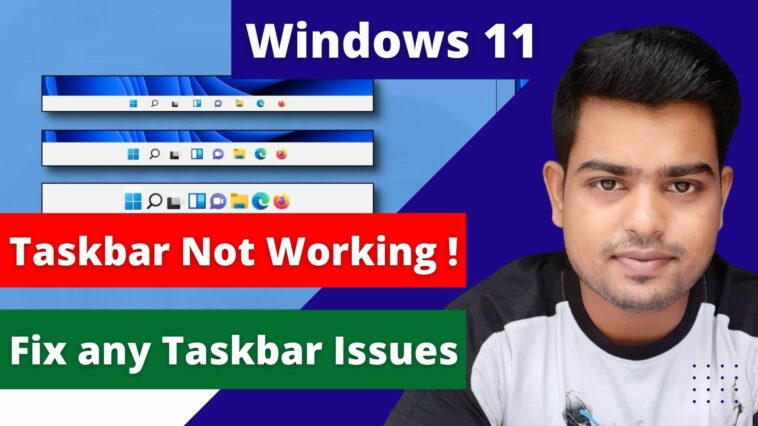How to FIX Taskbar Not Showing Windows 11 | Top 7 Ways to FIX Windows 11 Taskbar Not Working
Windows 11 Taskbar Not Working – How to FIX Windows 11 Taskbar Not Working Properly: Some Windows users who have newly upgraded their system from Windows 10 to Windows 11 are telling the common issue whereby the Taskbar isn’t responsive or completely not working – the taskbar is not working when they try to use taskbar items by clicking on it. However, this post is allowed to assist you with the top 7 ways to FIX Windows 11 Taskbar Not Working problem-solving results, that you can try If you’re suffering a matching issue.
The changed Taskbar of Windows 11 appears with the Start menu, Search box icons, app icons, Notification area, and much more. Usually, all the icons are center-aligned by default and the layout of Taskbar in Windows 11 is at the bottom of the desktop screen like in other versions of Windows.
Read Also:
Restore OLD File Explorer in Windows 11 – How to Switch back to Win10 File Explorer
3 Ways to Get the Old Right-Click Context Menu in Windows 11
INSTALL Google Play Store on Windows 11 – How to RUN Android Apps with Android Subsystem
DUAL BOOT Windows 10 and Windows 11 – How to DUAL BOOT on the same PC
So, if you’re unfit to operate the Windows 11 Taskbar, it can get extremely annoying. Utmost users have recited that the Taskbar on Windows 11 got stopped and inactive that stranding you with absolutely no alternative to hold any further action.
In this post, I listed many fixes that you can test to solve the “Windows 11 taskbar not working” issue by making a limited quick change in your PC device’s settings. You can utilize any of these methods to fix the Taskbar or Start menu on Windows 11.
Windows 11 Taskbar Not Working – How to FIX Windows 11 Taskbar Not Working Properly | Issues Addressed in the Tutorial:
- How to fix Windows 11 taskbar not working?
- How to fix Windows 11 taskbar not working after update?
- How to fix Windows 11 taskbar not working properly on startup?
- How to fix Windows 11 taskbar not showing icons?
- How to fix missing taskbar and start menu in Windows 11?
- How do I fix unresponsive taskbar in Windows 11?
Here within this video, I show you – How to FIX Taskbar Not Showing Windows 11 | Top 7 Ways to FIX Windows 11 Taskbar Not Working in Hindi
.bat File Script to Reset Taskbar in Windows
REG DELETE HKCU\Software\Microsoft\Windows\CurrentVersion\Explorer\Streams\Desktop /F
taskkill /f /im explorer.exe
taskkill /f /im shellexperiencehost.exe
del %localappdata%\Packages\Microsoft.Windows.ShellExperienceHost_cw5n1h2txyewy\TempState\* /q
start explorer.exe
Run SFC and DISM scan to Repair System Files
echo off
date /t & time /t
echo Dism /Online /Cleanup-Image /StartComponentCleanup
Dism /Online /Cleanup-Image /StartComponentCleanup
echo …
date /t & time /t
echo Dism /Online /Cleanup-Image /RestoreHealth
Dism /Online /Cleanup-Image /RestoreHealth
echo …
date /t & time /t
echo SFC /scannow
SFC /scannow
date /t & time /t
pause
Powershell Script to Reinstall UWP
Get-AppxPackage -AllUsers | Foreach {Add-AppxPackage -DisableDevelopmentMode -Register “$ ($ _. InstallLocation) \ AppXManifest.xml”}
Therefore, this is often all about “Windows 11 Taskbar Not Working – How to FIX Windows 11 Taskbar Not Working Properly“. I hope you are able to understand all the processes regarding this subject. Try it out and let me know what you think of it below!