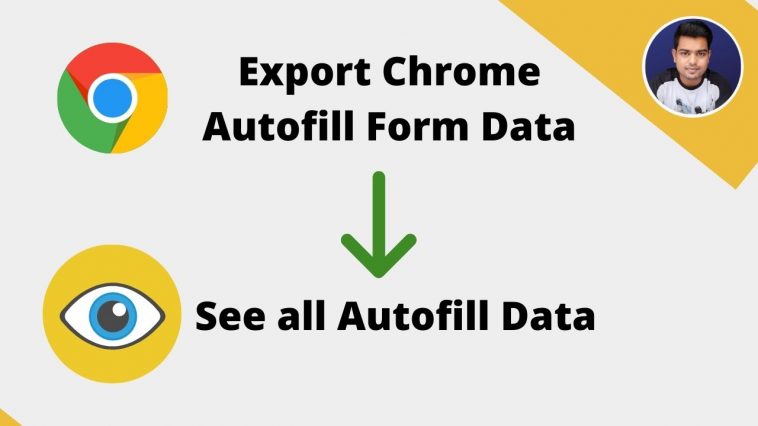How to Export Chrome Autofill form Data | See all Google Chrome Autofill Data
Export Chrome Autofill form Data: Can I also export autofill form data from chrome. For example, I do form filling job where I enter mobile numbers and then fill out the form. The mobile number gets saved in chrome as autofill. I have entered thousands of numbers from my browser. Now the question is that can I extract all those numbers?
After performing some more reading and realizing you meant autofill, yes. The autofill database is contained in ~/Library/Application Support/Google/Chrome within the file Web Data. using an SQLite browser like DB Browser will allow you to look at the info.
Read Also:
Monitor Data Usage | How to Track Network Usage on Windows PC
This site can’t be reached error in Google Chrome – How to Fix
JioPages Web Browser – Best Chrome Alternative Web Browser
See all Google Chrome Autofill Data
Google Chrome stores tons of stuff in SQLite databases. to seem at this data, download, and run SQLite Browser.
Here the instructions are for Windows systems.
- Open %LOCALAPPDATA%\Google\Chrome\User Data\Default\Web Data
- If Chrome is currently running, you will not be ready to access the file, so first make a replica of it by running: %LOCALAPPDATA%\Google\Chrome\User Data\Default\Web Data
- Open WebData in SQLite Browser
- Switch to the Browse Data tab, and choose autofill from the Table dropdown list.
Here within this video, I show you – How to Export Chrome Autofill form Data | See all Google Chrome Autofill Data – In Hindi
DOWNLOAD FROM SQLiteBrowser!
DB Browser for SQLite is a high quality, visual, open-source software to make, design, along with edit database files compatible with SQLite.
Therefore, this is often all about. I hope you are able to understand all the process regarding this subject. Try it out and let me know what you think of it below!