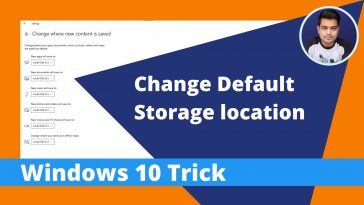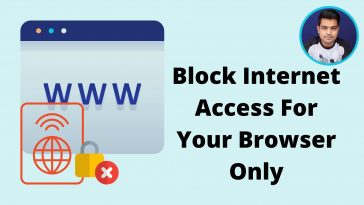Delete Pages from PDF using Google Chrome
How to Remove Pages from a PDF File | Delete Pages from PDF Without Adobe Reader Free Delete Pages from PDF using Google Chrome: PDF files are great for keeping the initial formatting of a document, but trying to edit them is often a touch aggravating. Even the straightforward act of removing or deleting a […] More