Merge Multiple PDF Files Into One – How to Combine PDF Files for Free
Merge Multiple PDF Files Into One: How to quickly combine multiple pdf files into a single document? Merge Multiple PDF Files Into One: Do you have multiple PDF files that you simply need to combine into one single document? It’s easier than you would possibly think to combine PDFs (and other documents and images) into […] More






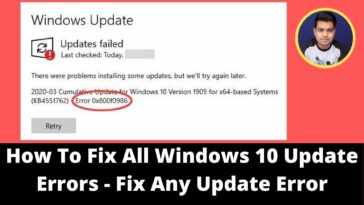

![WiFi connection issues windows 10 [Solved] - TechTipsExpress](https://techtipsexpress.com/wp-content/uploads/2021/04/WiFi-connection-issues-windows-10-Solved-TechTipsExpress-364x205.jpg)
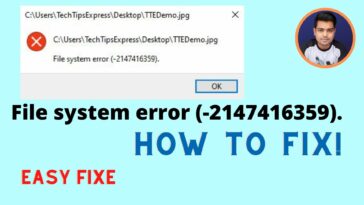


![Your Windows license will expire soon [FIXED] - TechTipsExpress](https://techtipsexpress.com/wp-content/uploads/2021/04/Your-Windows-license-will-expire-soon-FIXED-TechTipsExpress-364x205.jpg)

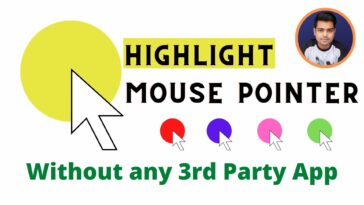
![This App Can't Run on Your PC in Windows 10 [Solved]](https://techtipsexpress.com/wp-content/uploads/2021/04/This-App-Cant-Run-on-Your-PC-in-Windows-10-Solved-TechTipsExpress-364x205.jpg)
