UNLOCK Protected Excel Sheets WITHOUT Password – Excel Password Recovery
UNLOCK Protected Excel Sheets WITHOUT Password – Excel Password Recovery UNLOCK Protected Excel Sheets WITHOUT Password – Excel Password Recovery: Password protection in Microsoft Excel is usually utilized in workplaces to protect important data. Microsoft Excel allows to secure the worksheets and prevents other users from making any changes to the original data. There are […] More










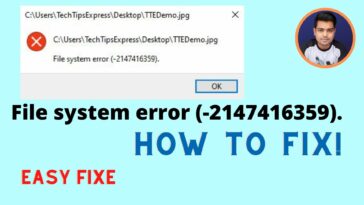
![Your Windows license will expire soon [FIXED] - TechTipsExpress](https://techtipsexpress.com/wp-content/uploads/2021/04/Your-Windows-license-will-expire-soon-FIXED-TechTipsExpress-364x205.jpg)

![This App Can't Run on Your PC in Windows 10 [Solved]](https://techtipsexpress.com/wp-content/uploads/2021/04/This-App-Cant-Run-on-Your-PC-in-Windows-10-Solved-TechTipsExpress-364x205.jpg)
